PicoClient v0.0.1
Download v0.1.2 for:
How to use PicoClient
Once you have downloaded the application file, double-click it to run PicoClient. The screen is divided into two sections: the top one shows the output from the server, while the bottom area is where you enter commands.
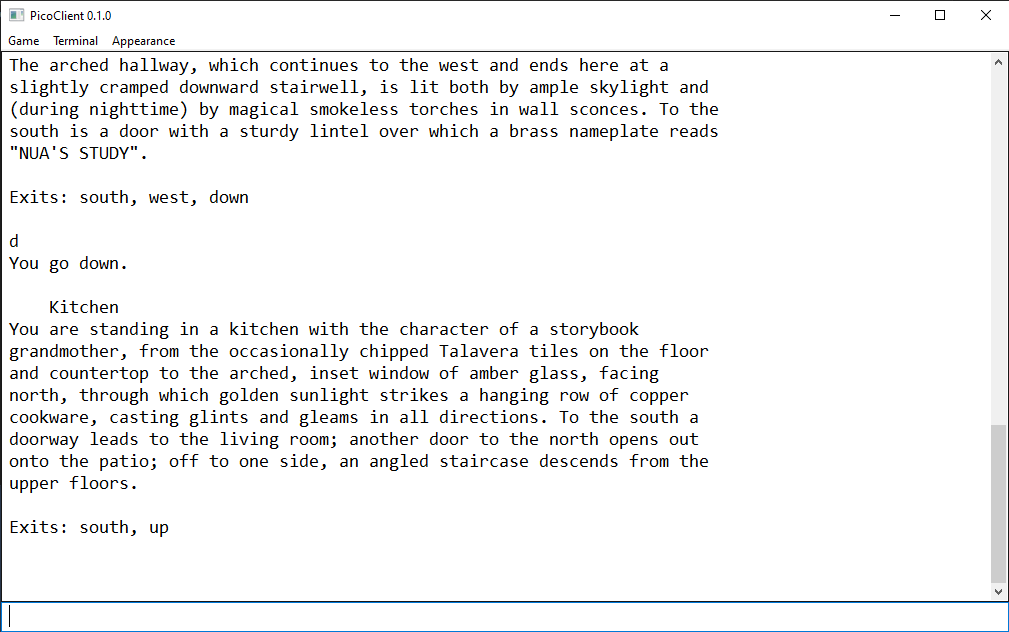
When PicoClient is first started, you aren't connected to any server. In the menu at the top of the window, select Game ⇒ Connect ⇒ DolphinMUD. You will then be connected to the DolphinMUD server and can play as normal.
Remember: you cannot type input into the top area of the screen, only into the bottom row!
